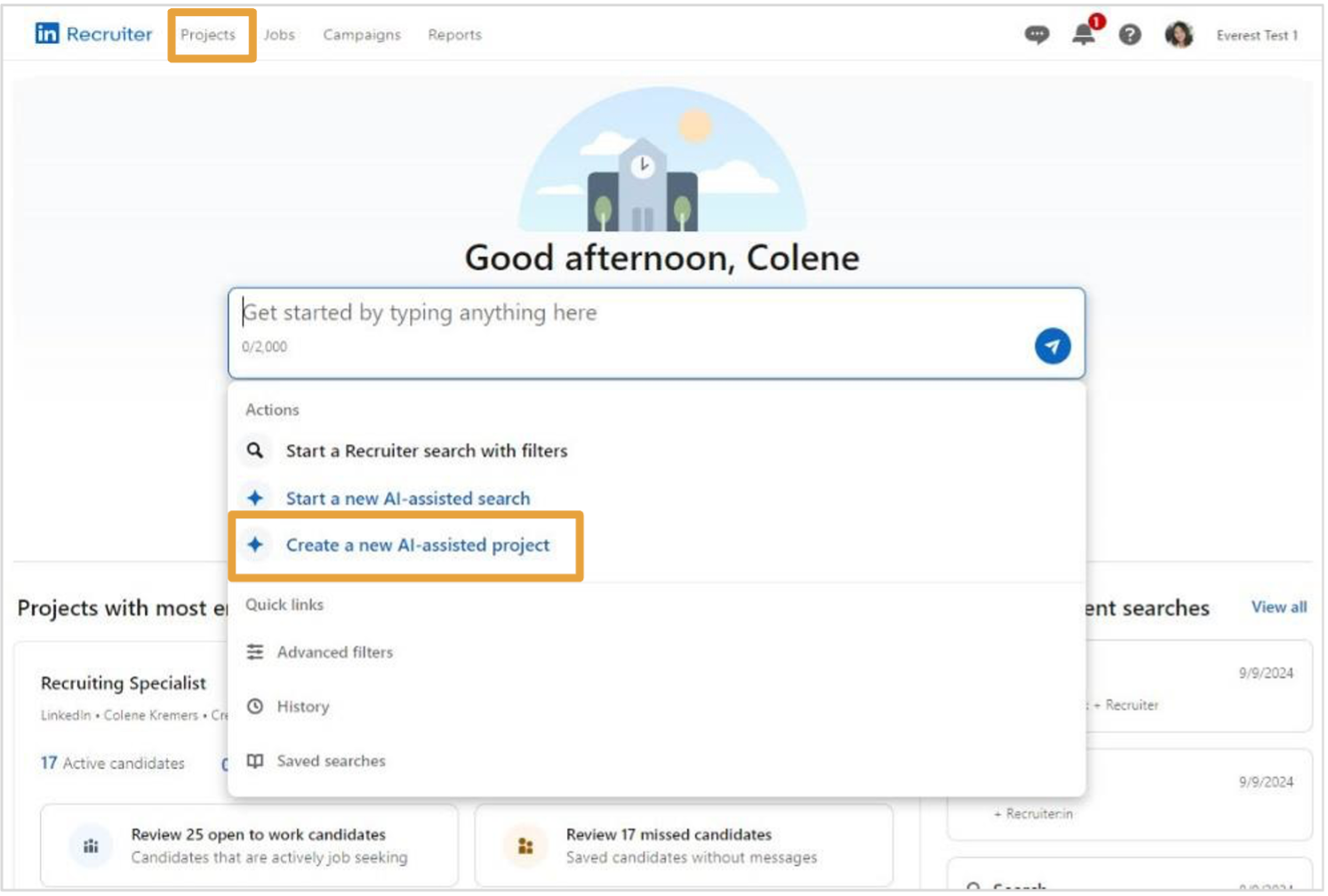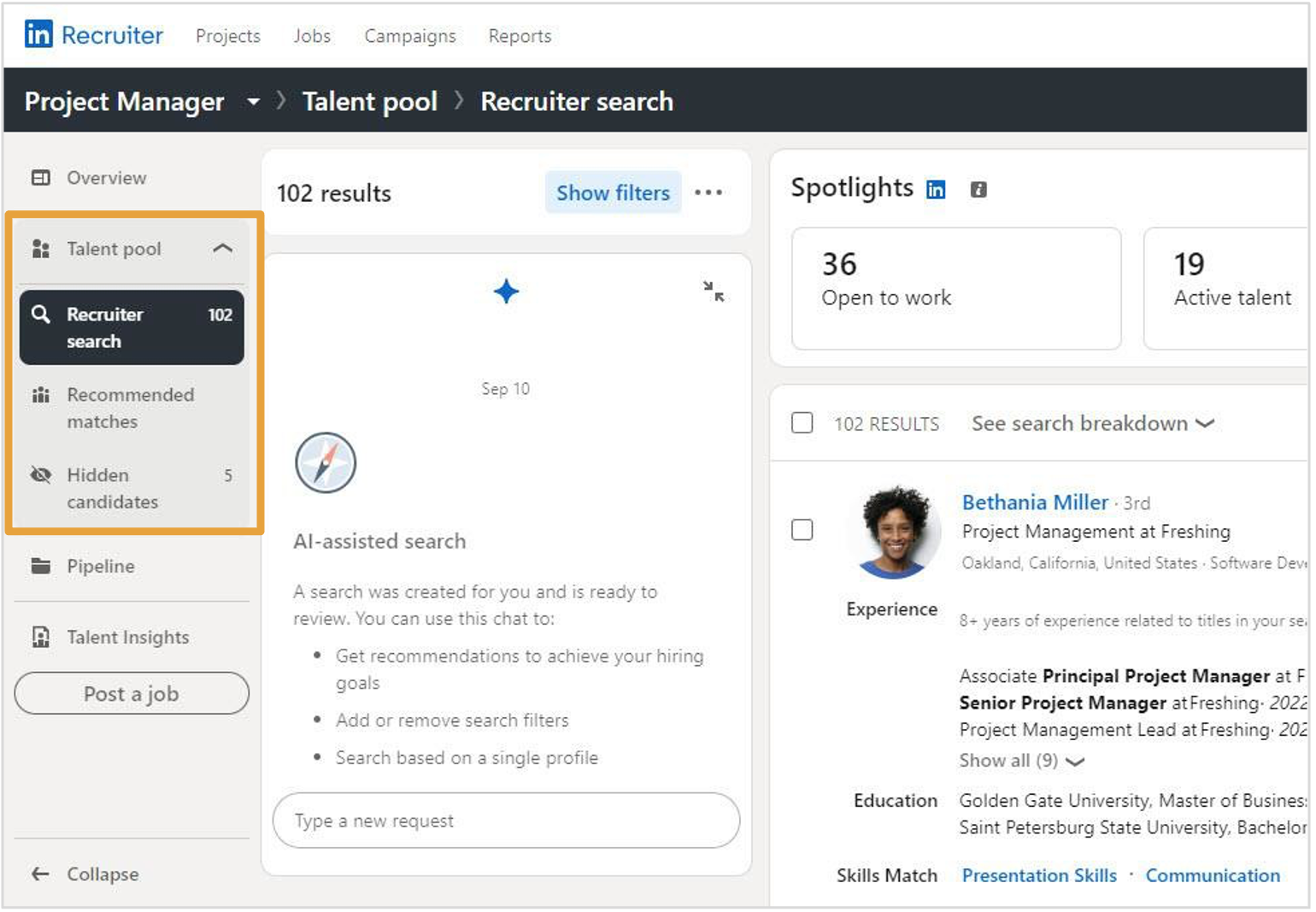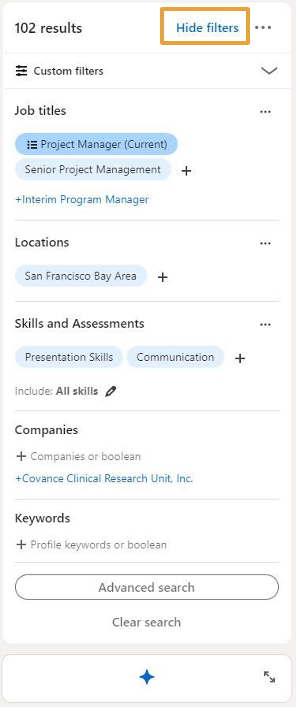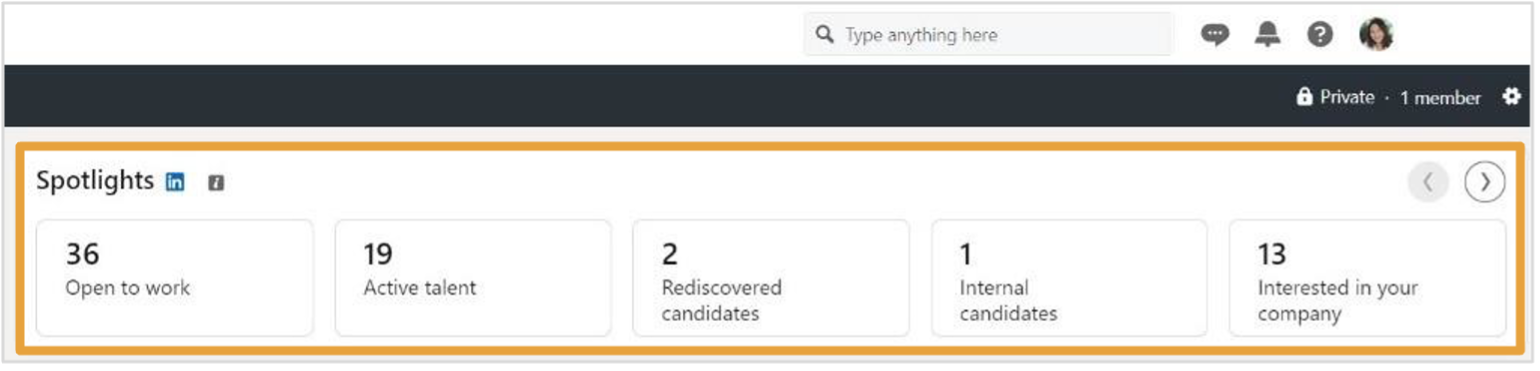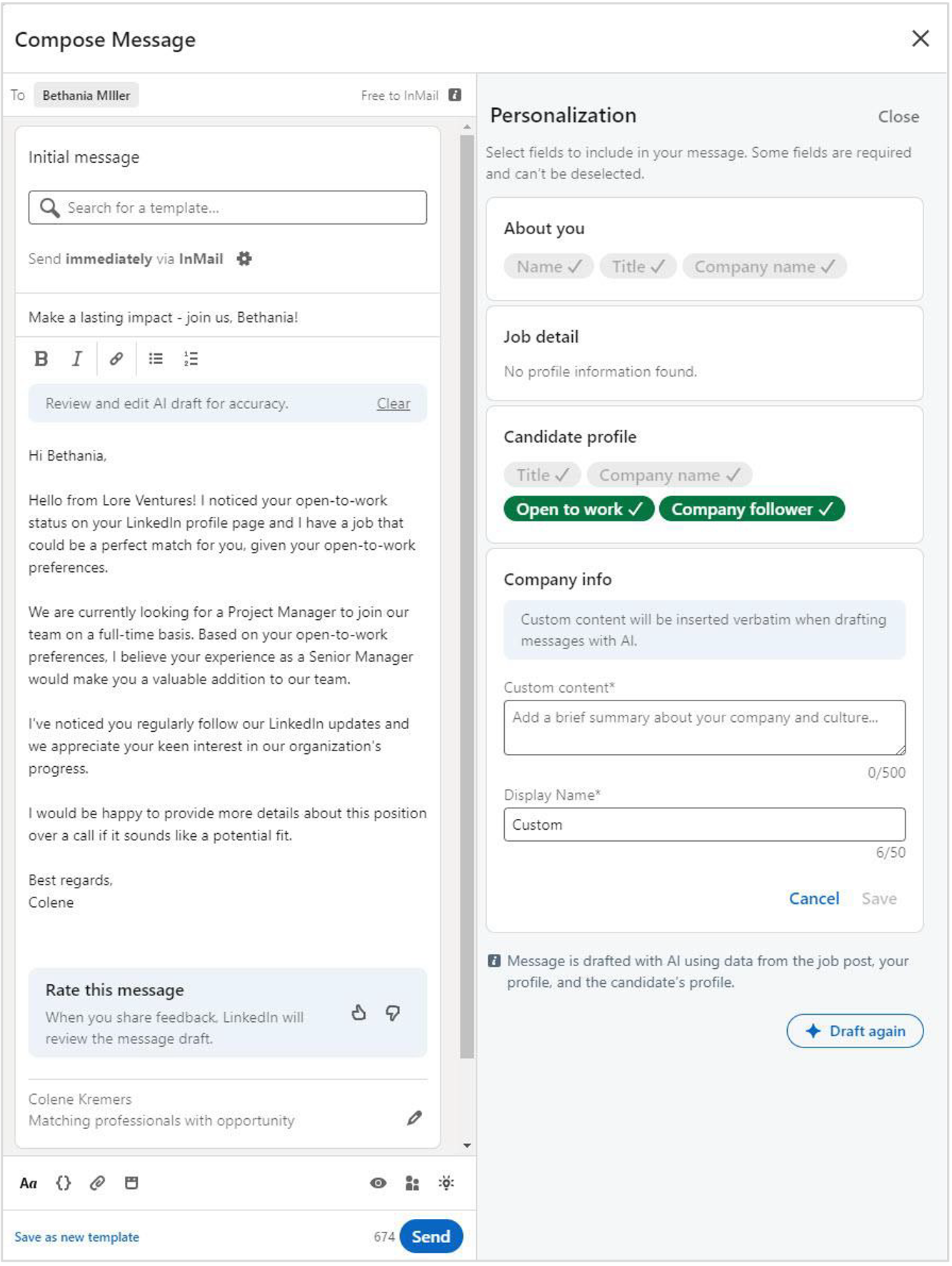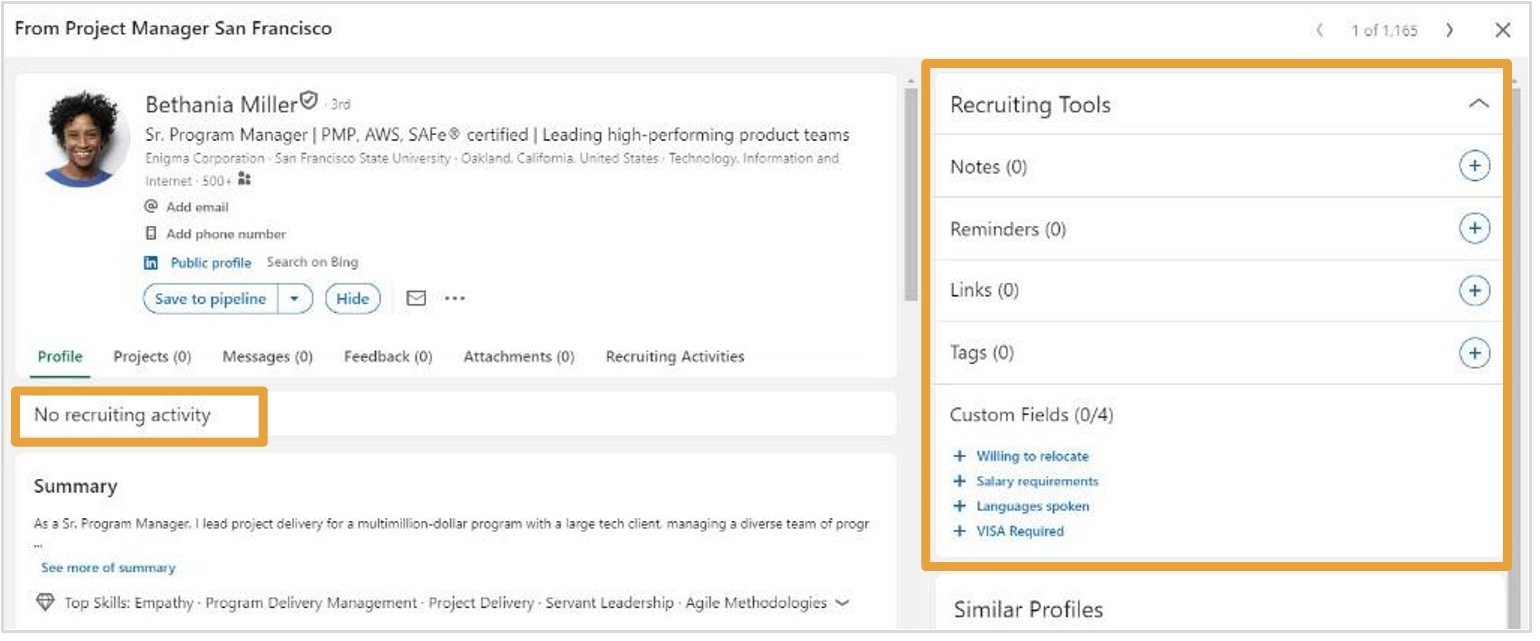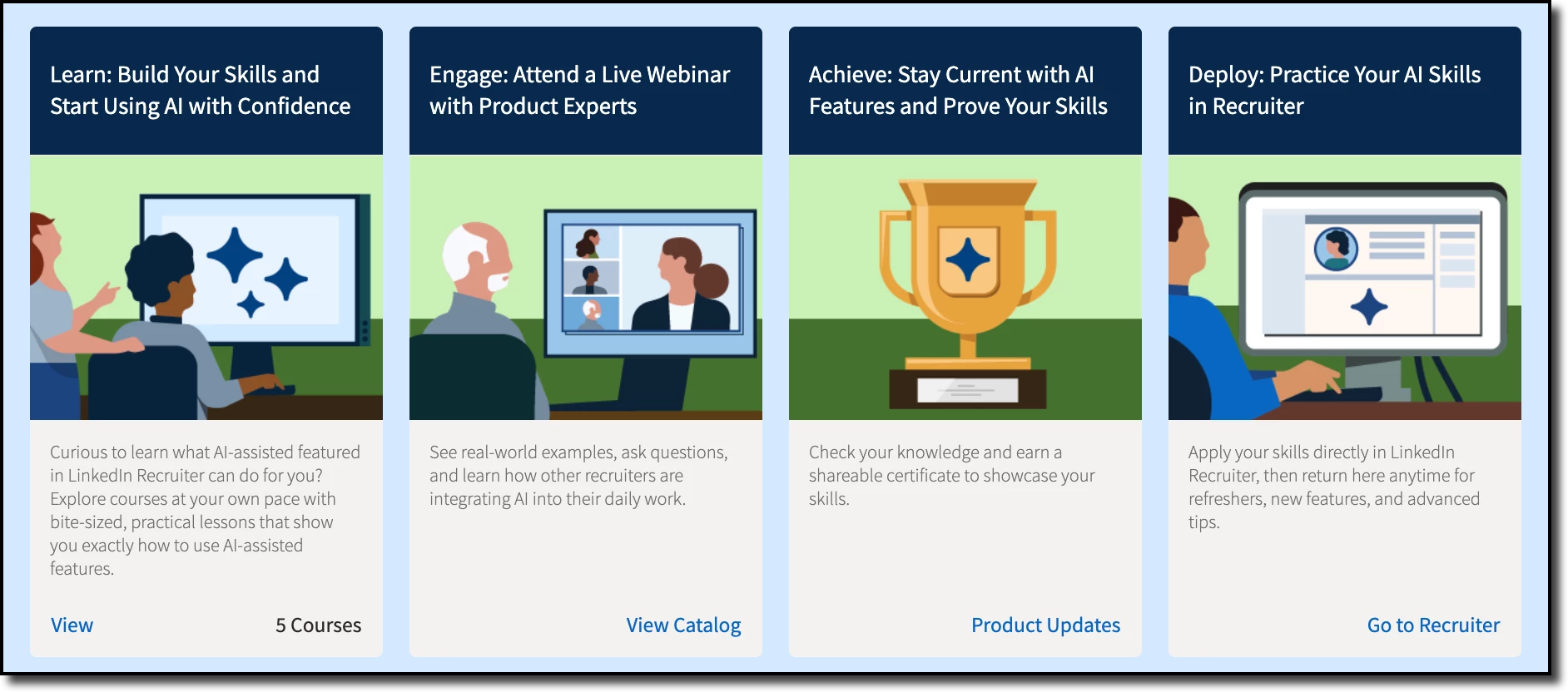Your 4-step setup
Follow these steps to get Recruiter ready for your team.
-
Add users
Invite users to Recruiter
As an admin, you’re responsible for inviting users to Recruiter. You can also add backup admins to secure your account. Learn more
-
Register here
Jumpstart your team’s success with Recruiter
Set your team up for success with guided training on LinkedIn Recruiter + Jobs.
-
Explore integrations
Explore hiring integrations
Save your users up to 3.5 hours a week by connecting Recruiter to your ATS, CRM, and more. Recruiter integrations help your team work efficiently through every stage of the hiring process.
-
Sign up
Unlock expert guidance for admins
Sign up for a live webinar and learn about license management, settings, and reports from a LinkedIn expert.