AI Search Prompt Templates are now available in Recruiter to provide real time tips on how to craft more impactful searches. These templates are available at your finger tips when you need them most in your flow of work (directly in AI Search bar)!
AI Search Bar
From the homepage, you will now see a  Book icon next to the Search Bar.
Book icon next to the Search Bar.
- Click the
 Book icon to start a search with a prompt template. You can ask for groups and AI suggestions, import search criteria from a job description, or create a search from a profile.
Book icon to start a search with a prompt template. You can ask for groups and AI suggestions, import search criteria from a job description, or create a search from a profile. - When you click on the
 Book icon, the prompt templates and the search page pre-fills chat with a partial prompt.
Book icon, the prompt templates and the search page pre-fills chat with a partial prompt.
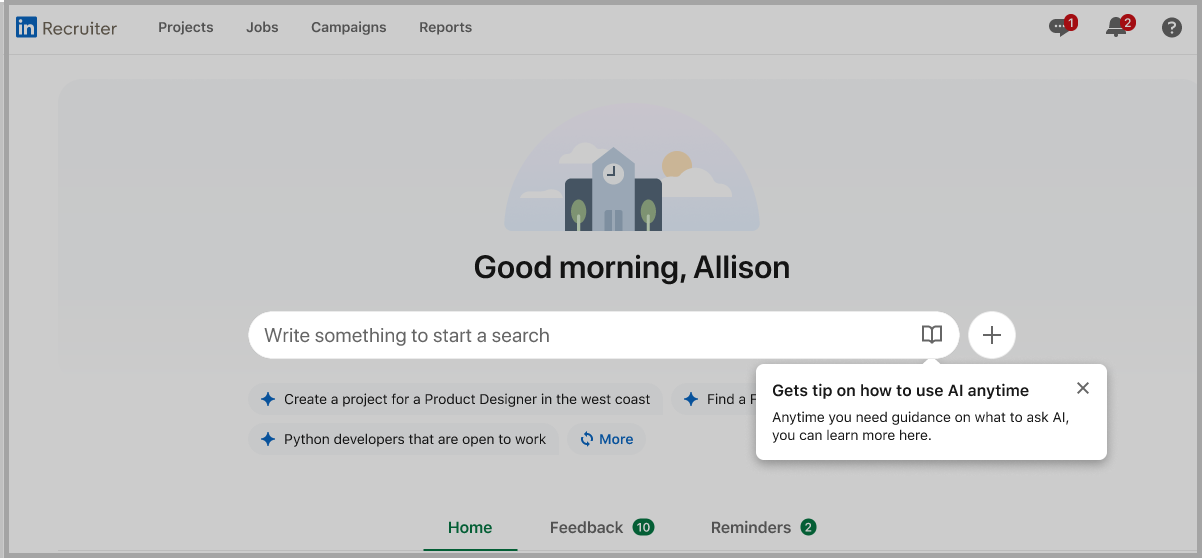
The new prompts include:
- Ask for groups and AI suggestions
- Import search criteria from a job description
- Create a search from a member profile
- *Coming soon: "Generate or refine a boolean string"
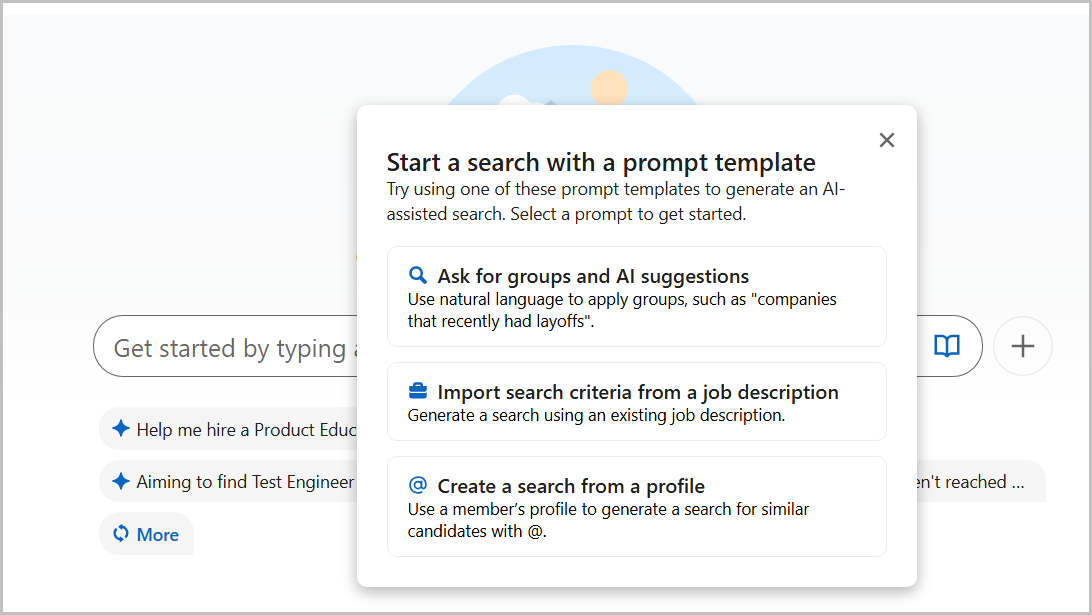
If you select "Create a search from a profile", you will see part of the prompt started. In this example, we began with "Find me a backfill for @..."
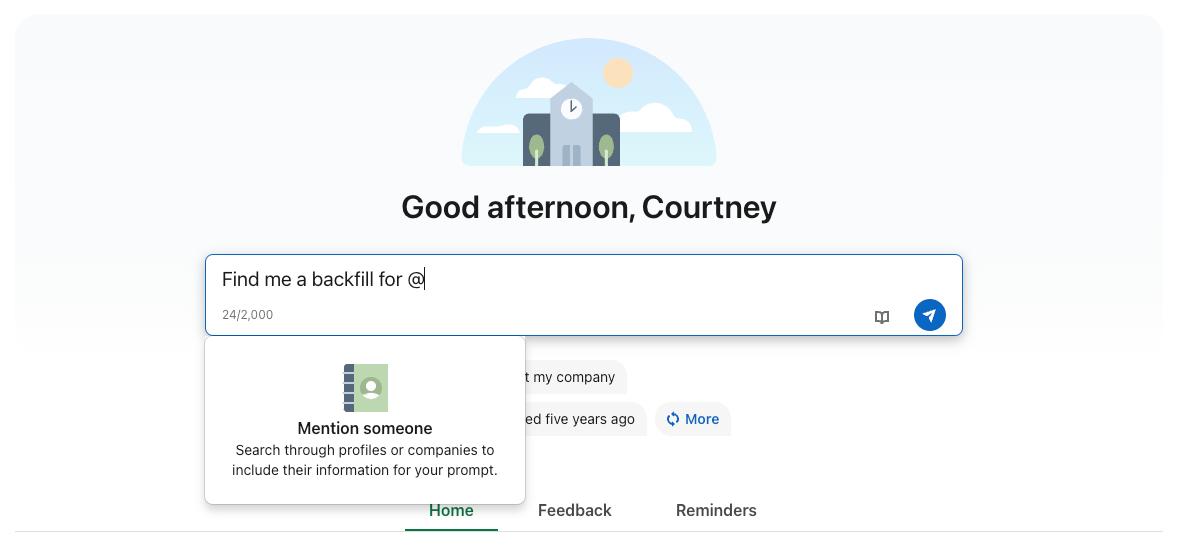
AI Search Results page
You can also access the new prompts templates within the AI search results prompt. The  Book icon will be visible next to the search bar.
Book icon will be visible next to the search bar.
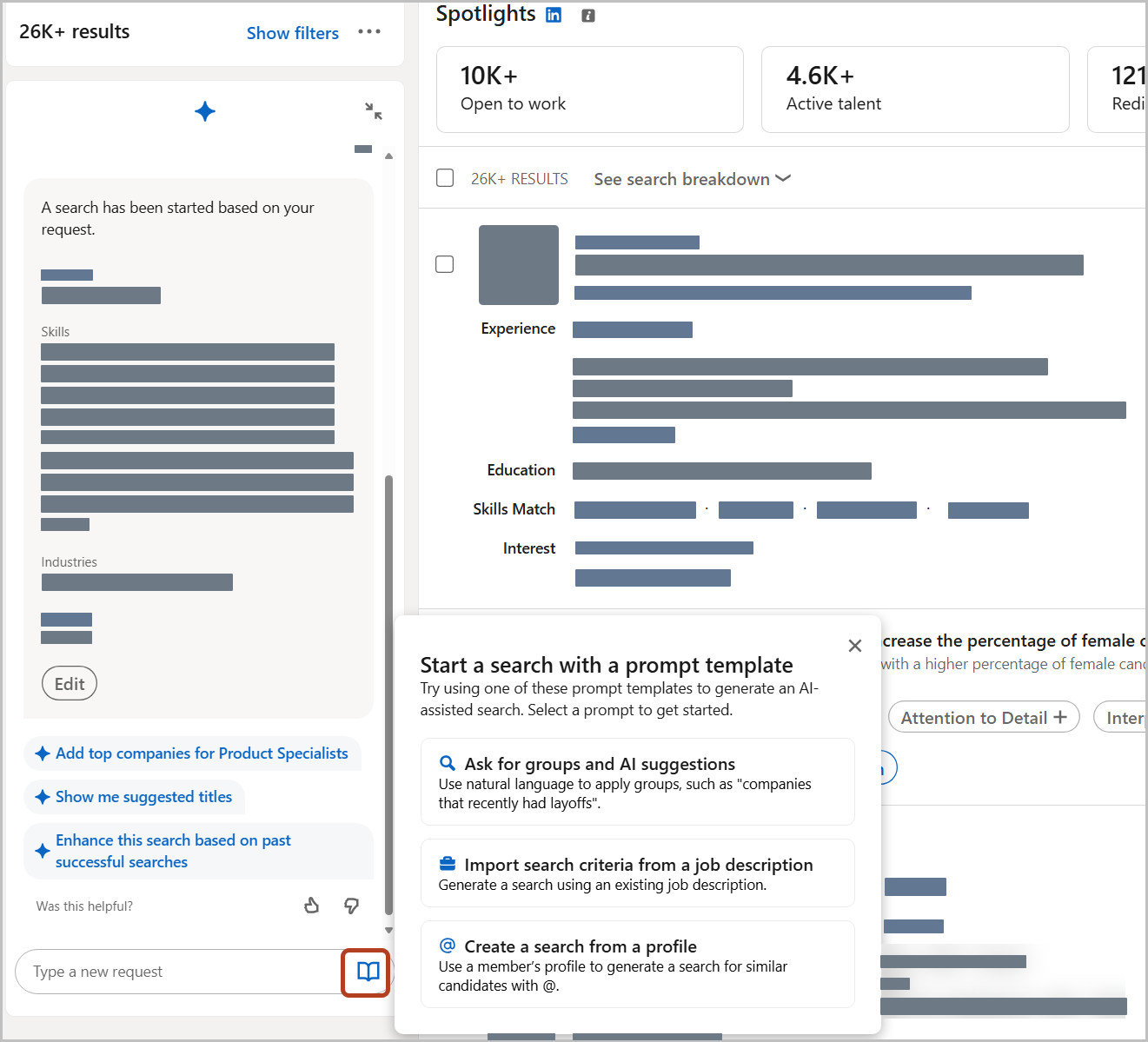
 Learn more in these Help Center articles:
Learn more in these Help Center articles:
