Get More Control with Admin Enhancements
Take greater control over your admin experience. You can now access license and permission details, change contract statuses, and download audit logs to review contracts—all without needing to contact technical support.
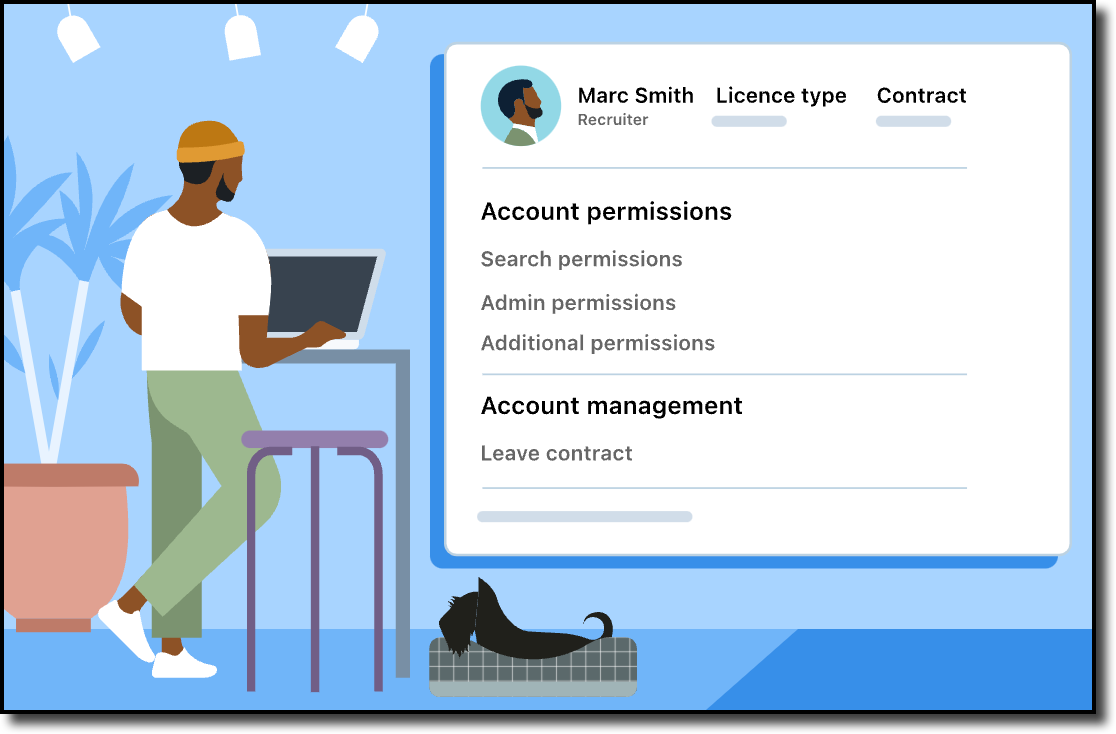
You can access details related to your license and permissions in LinkedIn Recruiter to help you understand what you can do in Recruiter. The Account overview page lists your license type, permissions, and admins on your contract. You can also remove yourself from the contract if you’re leaving your company or no longer wish to be on the contract.
The Account overview page displays the following information:
- License type
- Contract
- Account permissions, including search permissions, admin permissions, and additional permissions
- Account management, including the ability to leave the contract
- Admins on the contract
To access the Account overview page:
-
Move your cursor over your profile picture on your Recruiter homepage and select Account overview from the dropdown.
-
Optional: Click administrator to view the list of admins on your contract.
-
Optional: To leave the contract, under Account management, click Leave contract. In the dialog box that opens, click the Leave button to leave the contract.
- Note: You will be removed from the contract immediately, and the admins on your contract will receive an email notification that you have removed yourself from the contract.



