Hello Hiring Assistant Admins!
Before your recruiters can begin using Hiring Assistant, they first must be assigned their Hiring Assistant license within the Admin Center.
🚨 Important: Hiring Assistant is not automatically assigned to a Recruiter license. Please follow the steps below to enable Hiring Assistant licenses for both new and existing Recruiter seats.
To assign a Hiring Assistant Seat:
- Navigate to the Admin Center
- On the Users tab, find the user whose license you want to manage.
-
Click the three dot More icon to the right of the user and select Manage license from the dropdown.
- Under the user’s role (Recruiter User, Recruiter Admin, or Custom Role), select the checkbox next to Assign Hiring Assistant.
- Click Confirm
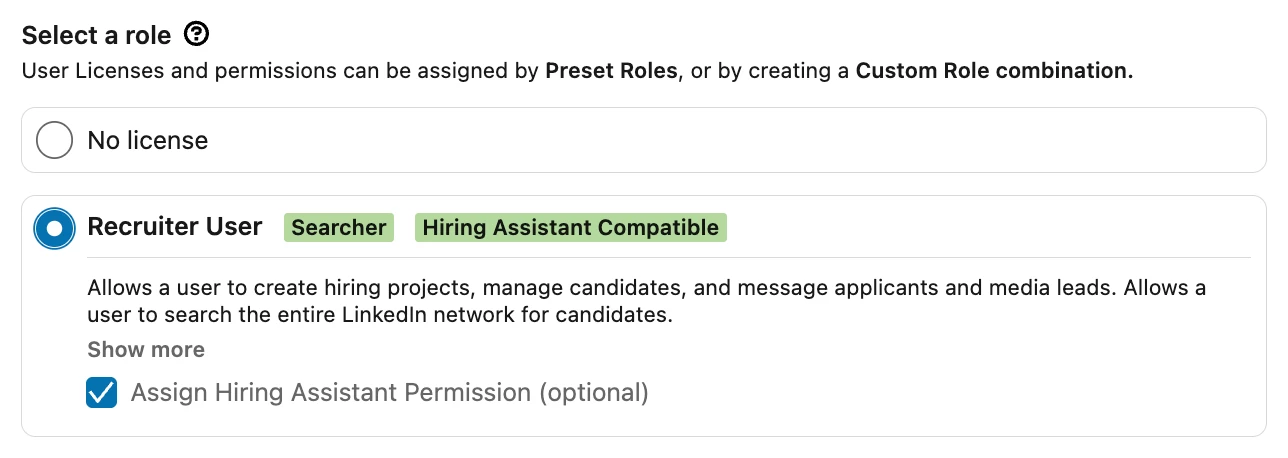
If you have additional questions about assigning seats please leave a comment below.


