No more struggling with complex search terms - let AI do the work for you.
AI-Assisted Search in LinkedIn Recruiter is here! This powerful feature allows you to input complex search queries in a natural language format, making it easier than ever to find the right candidates.
So, how does it work? Simply type your search query, such as "Find data scientists with experience in building machine learning models for healthcare applications," and the AI will understand your intent and return relevant results. No more struggling with complicated search filters—just straightforward, effective searches to help you find the perfect candidates.
Why use AI-Assisted Conversational Search?
- Efficiency: Save time by using natural language to describe your ideal candidate.
- Accuracy: Get precise results that match your detailed requirements.
- Ease of Use: No need to master complex search filters—just describe the candidate that you need!
How to start a new AI-assisted search:
- Navigate to the Talent pool on the left pane of your project or click the search bar and select Start a new AI-assisted search.
- In the AI-assisted search pane on the left side of the page, type a request or ask a question. You can enter details to help you jump start your sourcing by entering details such as your preferred job titles, locations, years of experience, skills, companies, industries, etc.
For example, you can enter “Find a Senior Product Manager in New York with 6 years of experience.”
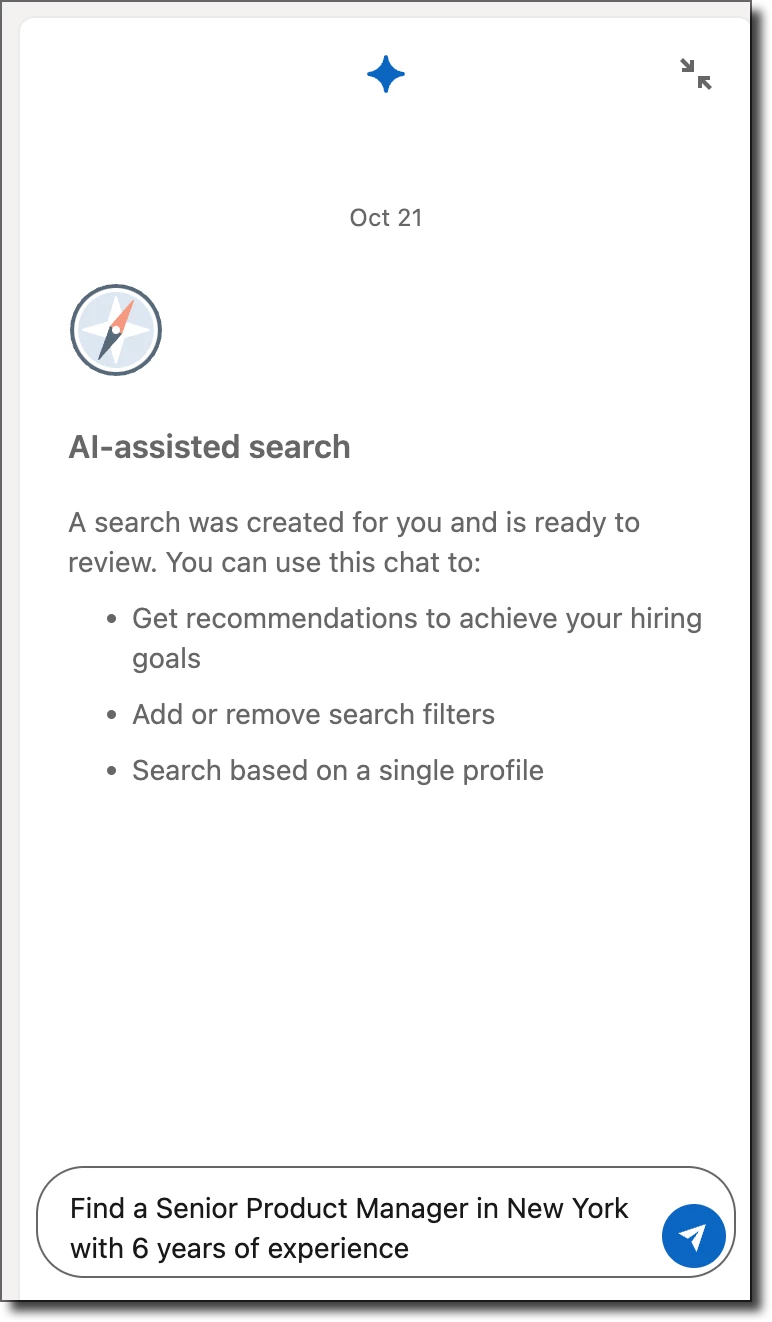
- You can also ask questions to get recommendations to refine or expand your search or learn about a feature, such as “What are some companies that I can add to my search?” or “What are automated pipeline stages?”
- You can search for an ideal candidate by entering "Find me someone like [ideal candidate's name]."
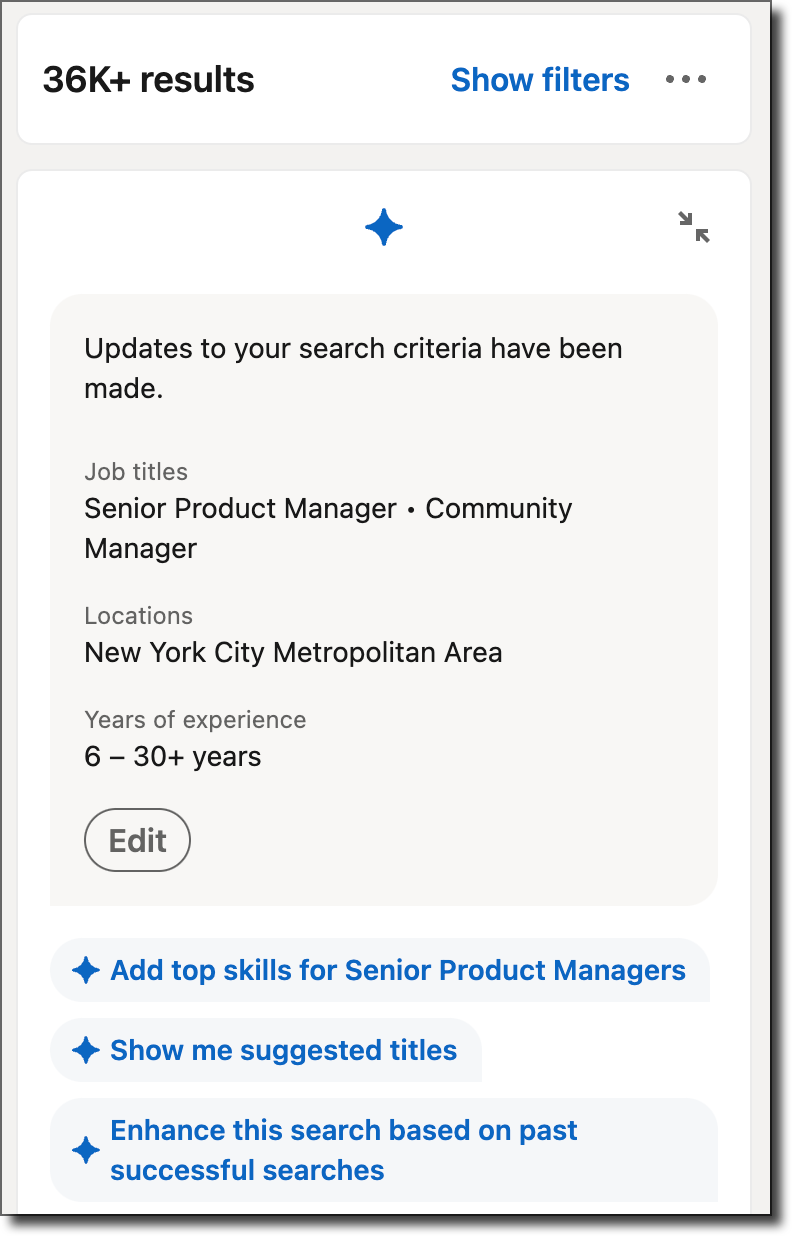
Ready to give it a try? Head over to LinkedIn Recruiter now to start searching with AI-assistance for your next candidate.
For more information on this feature, you can visit our Help Center.



![Welcome [in] Forum|alt.badge.img](https://uploads-us-west-2.insided.com/linkedinlts-en/attachment/1d6a2c9d-8ed8-4726-8692-4f5ae7d186c6_thumb.png)