Hello! 👋🏽
Welcome to the LinkedIn Talent Community, exclusive for LinkedIn talent, learning and HR customers. On behalf of the entire Community team, I want to say that we are so happy you are here!
To help you get started, here are some tips and resources that aim to enhance your experience in the community.
📣 Everyone enjoys a friendly hello 👋🏼! Review the 5 tips below, jump over to Introduce Yourself to the Community!
Resources
Here you will find Community and Product resources to help you a quick start. Community Resources include Community Guidelines, FAQs, ways to earn badges, as well as Member Roundtable recordings and recaps. We are expanding Product Resources with weekly Product Tips, feature updates and more so check back often.
👉🏼 TIP: Right-click on the links in this article to open them in a new browser window and keep your spot here!
Discussions
Here you will find Community Announcements, Member Spotlights, and the latest topics from your peers. Have a product question? You've come to the right place. Know the answer? Help a peer by answering in Ask Product Questions. The Hiring & Recruiting Lounge is a space dedicated for TA leaders and professionals to ask questions and share ideas; while the Learning & Development Lounge is dedicated to L&D practitioners and topics.
Here are 5️⃣ tips to help you get started in the LinkedIn Talent Community:
-
Complete your profile information
By adding more detail to your profile, you are more likely to receive better and quicker replies from other members. In order to complete your profile, go to My Profile > Edit Profile. On this page, you can:
- Add a profile picture or avatar
- Update your Company, Job Title
- Add a bit about yourself - don’t be shy! Let us know what you are an expert in, what you’re interested in, or any fun fact you’re keen to share!
- Let us know if you specialize in Talent Acquisition or Learning & Development (Tip: this will help the Community team ensure targeted product information, i.e. Recruiter, Talent Insights, LinkedIn Learning reaches you!)
- Update your Country, if desired (Tip: this will help the Community team identify other members in your region for future planning & connections!)
- Add a Forum Signature - this will display at the bottom of all your posts
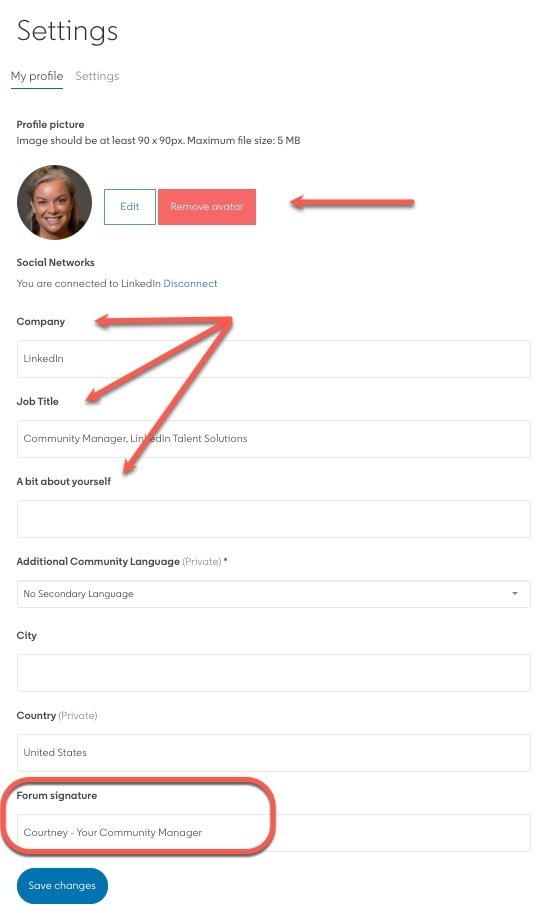
- Ask questions to receive help from your peers. Answer community questions to help your peers.
New members may be afraid to start a discussion or ask a question, but there is no such thing as a silly question! Use a descriptive title - pose your title as a question for easy identification by other members. If a reply is too technical or not clear, ask for clarity or elaboration. Chances are others have the same questions!
- Leverage Search before you start a new post
As the Community and its membership continues to grow, so will the content available for search between the Community, Learning Center, and Help Center. We recommend searching before you start a new question or discussion. You can find the search bar at the top of every page in our community. If you don’t find related content, create a new post. These FAQs will explain how to do that.
- Be detailed when you describe your question or start a discussion
When posting a question or starting a discussion, please be as descriptive as possible in the title and in the body, and be thoughtful when choosing the Category for your post and adding tags. This will help other members and the Community team easily identify the purpose and ensure proper visibility and responsiveness. To further enrich your post, you can also add screenshots, images and videos to your post.
- Be patient and don’t spam
Sometimes it might take some time until the right member reads your post. Please do not share the same question in several categories, especially if the category is not related to your specific question - this may cause confusion with others.
🔑 Other Key Community Resources:
- Check out these FAQs about the community space and function. Do you have a question that’s not covered in the running FAQ? Reply to the FAQ article with your question and I’ll get it added to the article. ⭐️ Bonus points for using the @mention functionality to tag
@Courtney - Community Manager to your new question! - Read the Community Guiding Principles, learn more about Member Ranks and how your engagement in the Community earns Mission & Discretionary Badges.










![Welcome [in] Forum|alt.badge.img](https://uploads-us-west-2.insided.com/linkedinlts-en/attachment/1d6a2c9d-8ed8-4726-8692-4f5ae7d186c6_thumb.png)


