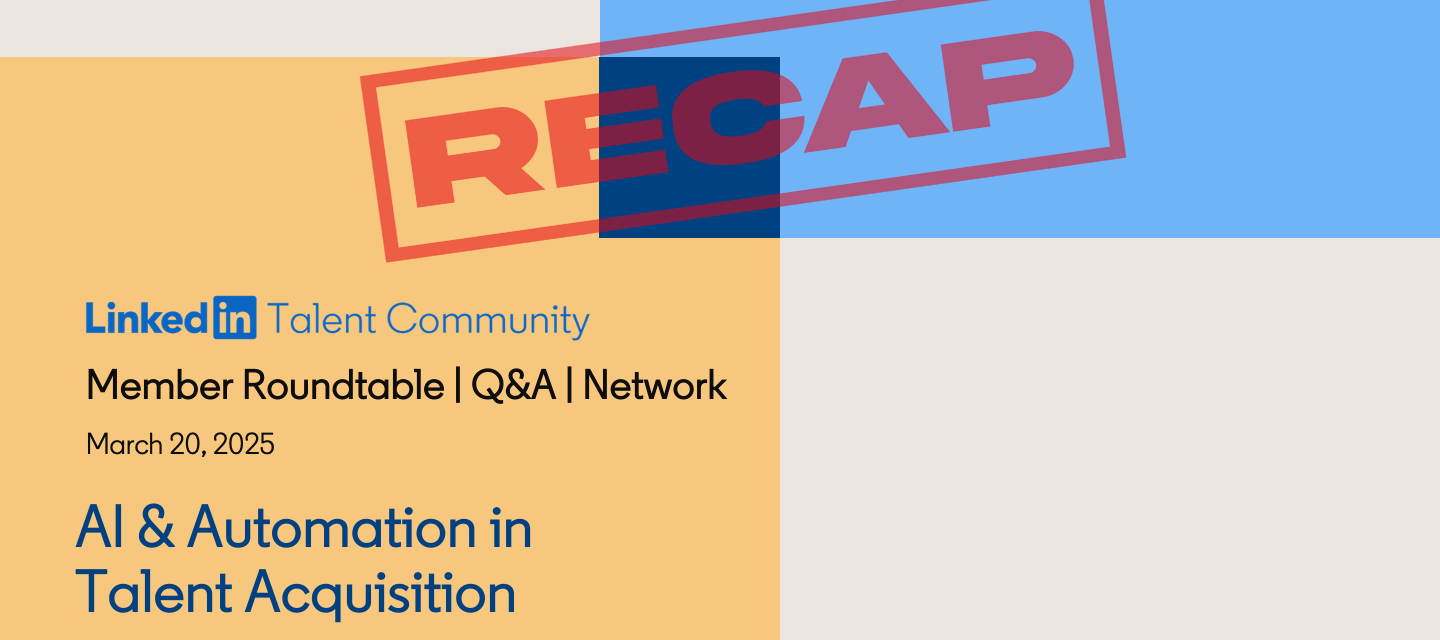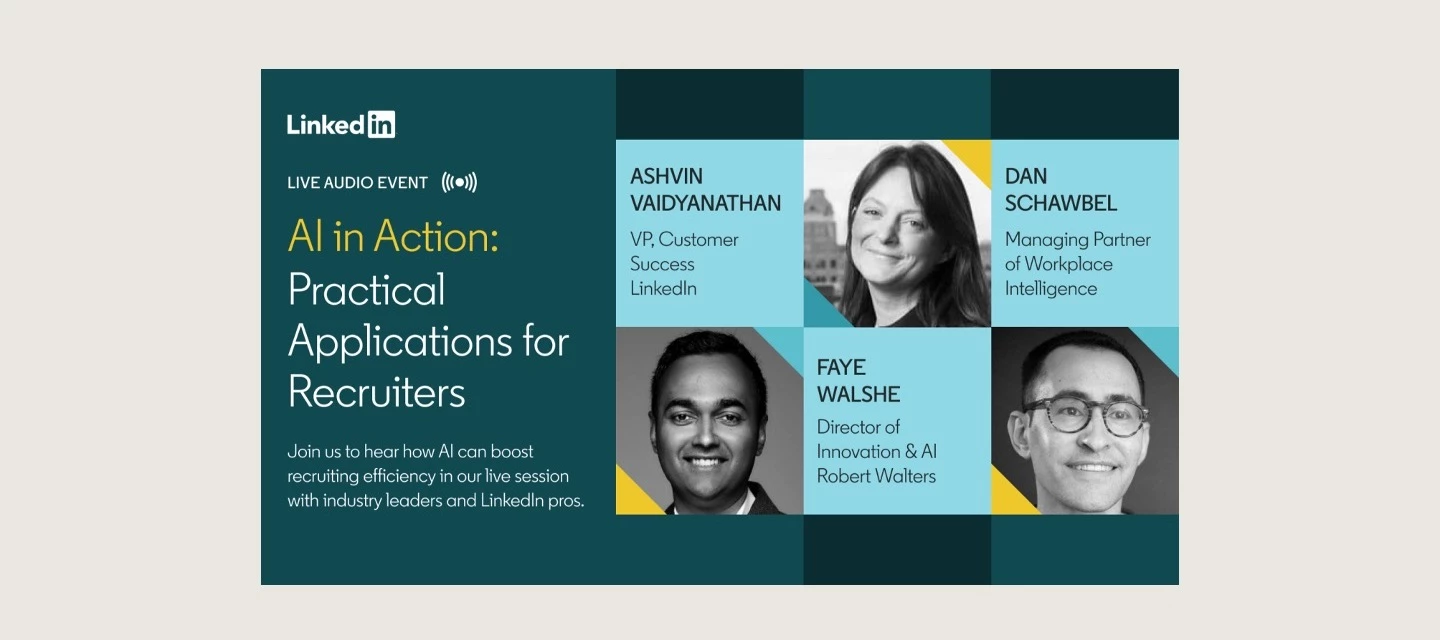Build a More Efficient Hiring Process
Reimagined tools with AI to help your team work faster and smarter
🔒 Log in with your LinkedIn profile to access peer discussions, success stories, and best practices.
The average recruiter saves 20% of their time when integrating GAI in Hiring.
That's an entire workday!

AI-Assisted Messages see a 40% higher InMail acceptance rate than regular InMails

I want to use Recruiter's AI Features to...
💡AI-Assisted Search sessions result in an 18% higher InMail acceptance rate
Use your own words to search for candidates, and quickly get insights-backed recommendations
- Glenn Cathy explains why using GAI + Boolean Search is a winning approach
- How to get more out of AI-Assisted Search
👉 Your Team Challenge: Conduct at least 1 AI-Assisted Search this week
Wondering where to start? Here are some tips:
- Use the suggested prompts to get started
- Try creating a Boolean String with AI
- Copy and paste a job description into the search to start your query

Resources
💡AI-Assisted InMails are accepted 11% faster than regular InMails
AI-Assisted Messages draw on profile information provided by the candidate combined with your job requirements to create a fully personalized message in seconds.
💭 Did you know?
Within the InMail tab in Reporting, you’ll now see response rates for overall messages, AI InMails, and non-AI InMails. You’ll also be able to see the number of each type of message being sent under the “InMail types” table view.
👉 Your Team Challenge: Utilize AI-Assisted Messages in your outreach
Wondering where to start? Here are some tips:
- Send at least 1 AI-Assisted message this week
- Try AI touch-ups on an existing InMail template
- Include an automated follow-up for at least 1 of your hard-to-fill positions

Resources
💡If you have Recruiter + Talent Insights, select "View Talent Insights" on your main project page to view detailed insights about your search
How to Use AI-Assisted Projects
AI-Assisted projects to serve up smart recommendations, rather than relying on user prompts.
- Click on the search bar on the Recruiter home page. Use your own words to type in the candidate you are looking for and select "Start a new AI-Assisted Project"
- Notice how some of your project fields are already filled in based on your query!
- On the right side, you'll see recommendations to optimize your search criteria. You can also interact with the chat to modify your project details.
To get started:
Resources
Step-by-Step Guide | On-Demand Learning Course
How to Use AI-Assisted Applicant Management
When collecting applicants within LinkedIn Recruiter, AI-Assisted Applicant Management will filter your list of applicants to those that match your hiring criteria.
- Go to an open job in recruiter and click "Talent Pool"
- Select either the Applicants or Apply Starters tab
- Find the AI module below the list of filters and enter your criteria in your own words
To get started:
Resources
💡Members who engage with your Life tab are 4.6x more likely to become a hire — let’s make a great first impression!
Create compelling content for your Career Page in minutes
AI-Assisted Content Creation automatically drafts content for your Life tab using your existing employer brand materials and audience insights.
Resources
— Dan Schawbel, managing partner of Workplace Intelligence
Change Management Tips
Adopting AI into your workflows can be overwhelming... we're here to help
Select each box to get started
Prepare your leaders
- Lead with vision: Share a clear purpose for AI that aligns with business goals.
- Build confidence: Offer decision-makers practical AI demos and use cases.
- Model behavior: Encourage leaders to adopt AI in daily workflows first.
- Enable buy-in: Arm them with messaging to champion AI with clarity and empathy.
Prepare your partners
- Engage cross-functionally: Identify key allies in IT, ops, and L&D early.
- Clarify roles: Define how each partner will contribute to implementation.
- Align on data needs: Ensure data, security, and compliance teams are looped in.
- Establish feedback loops: Set up check-ins to course-correct as you roll out AI.
Prepare your team
- Normalize experimentation: Encourage teams to test and learn with AI tools.
- Make learning accessible: Provide short, role-specific AI training sessions.
- Address job concerns: Be transparent about how AI will impact roles.
- Recognize early adopters: Highlight team members who embrace change.
Now Available: Hiring Assistant for Recruiter & Jobs
Learn how to use Hiring AssistantCommunity Discussions on AI
Watch it again
Check out replays of recent AI-focused events hosted by LinkedIn
More Resources:
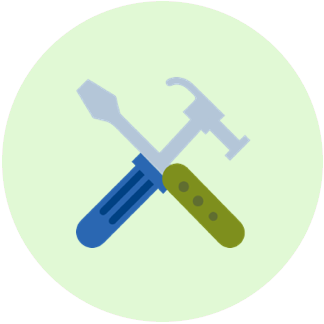

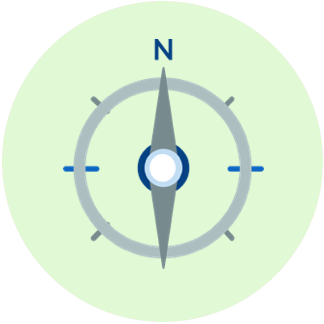

See what's trending in the Community
📌 AI Hiring Skills
Discover the top skills in demand for AI roles and how to identify them in candidates.
🏭 Toyota's AI Success
Learn how Toyota Material Handling Europe leveraged LinkedIn's AI features for recruitment success.
🔮 Future-Proof Careers
Explore how embracing AI can enhance career development and shape the future of work.
💬 AI Prompts for Recruiters
Equip yourself with 8 essential generative AI prompts to streamline your recruitment process.
LinkedIn in the News
See what the industry is saying about LinkedIn's new AI Features
AI Hiring Assistant Explained
A closer look at the AI powering LinkedIn's hiring transformation.
LinkedIn Execs Reveal Their AI-Powered Roadmap
Two decades of transformation and what’s next for HR innovation.
AI’s Workforce Impact
How LinkedIn is influencing the future of work with artificial intelligence.
Sign up
Already have an account? Login
Please log in or register to ask questions, share insights, submit product ideas and join exclusive events.
For LinkedIn employees:
Employee Login Login with OpenIdConnect Customer Login | RegisterEnter your E-mail address. We'll send you an e-mail with instructions to reset your password.
Scanning file for viruses.
Sorry, we're still checking this file's contents to make sure it's safe to download. Please try again in a few minutes.
OKThis file cannot be downloaded
Sorry, our virus scanner detected that this file isn't safe to download.
OK