Are you a Recruiter user and curious which permissions you have inside of your account? With the new Account Overview page, you now get all of the necessary information to understand your permissions.
The Account Overview page displays the following information
- License type
- Contract
- Account permissions, including search permissions, admin permissions, and additional permissions
- Account management, including the ability to leave the contract
- Admins on the contract
- To enable Admin visibility, Admins must add one or more names in the Product Settings section of Recruiter. Click here to learn how
To access the Account Overview Page
-
Move your cursor over your profile picture on your Recruiter homepage and select Account overview from the dropdown.
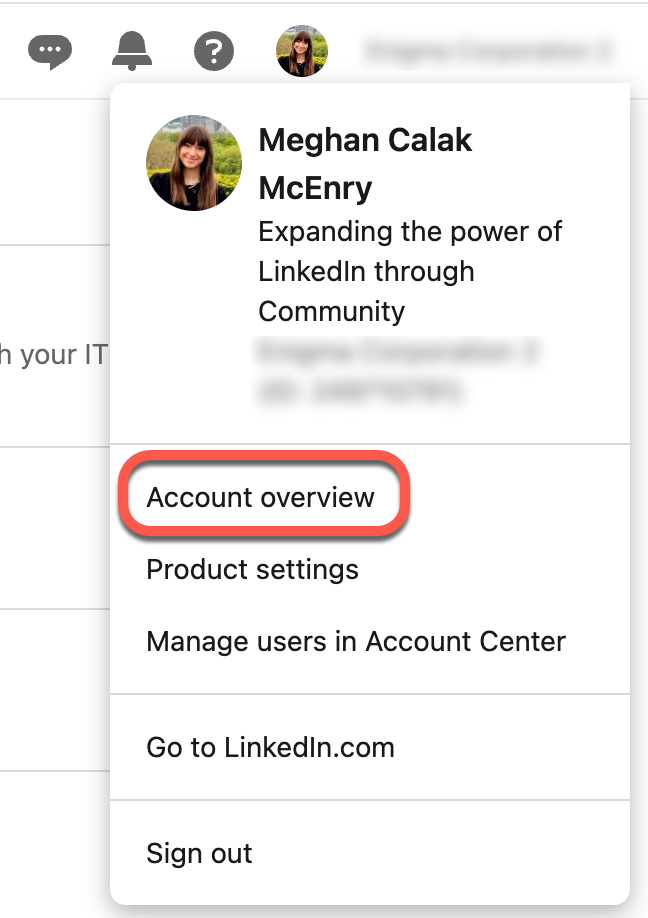
To learn more about accessing the Account Overview page, view our Help Center article



