Since the launch of the new search experience within LinkedIn Recruiter, a common question that our team receives is “Why did you remove the ability to apply Boolean logic to search filters?!” 😱
First off, let us reassure you that no functionality has been removed from LinkedIn Recruiter. But as you may have noticed, there has been a slight tweak to how boolean logic is applied when using filters to help narrow down your search results.
As a refresher, the following search filters are treated as Boolean: Job titles, Location, Companies, Skills and Assessments, Schools, Industries, and Spoken languages.
The dropdown next to these filters lets you select Can have (OR), Must have (AND), or Doesn't have (NOT) to return relevant search results.
Here's how they correspond to traditional Boolean logic:
- Must have: This function equates to the Boolean "AND" operator. When you select this option, you are telling the search engine that all the terms listed must be present in the profile or job description for it to appear in the search results. For example, if you input "engineer" and "bilingual" with the Must have option, only candidates who are both engineers and bilingual will be shown.
- Can have: This function equates to the Boolean "OR" operator. Use this when you want to include profiles that may have any of the listed terms. This is beneficial for broadening your search. If you list "developer", "programmer", or "coder" under Can have, profiles that contain any one or more of these terms will be included.
- Doesn't have: This function is the negation in Boolean searches, similar to "NOT". This option will exclude all results that contain the terms you list here. For example, including "intern" or "junior" under Doesn't have means that you are filtering out profiles with these terms.
For example, if you want your search results to only display candidates who live in San Francisco, selecting Must have next to the Location - San Francisco filter will ensure that all candidates in your search results are located in San Francisco.
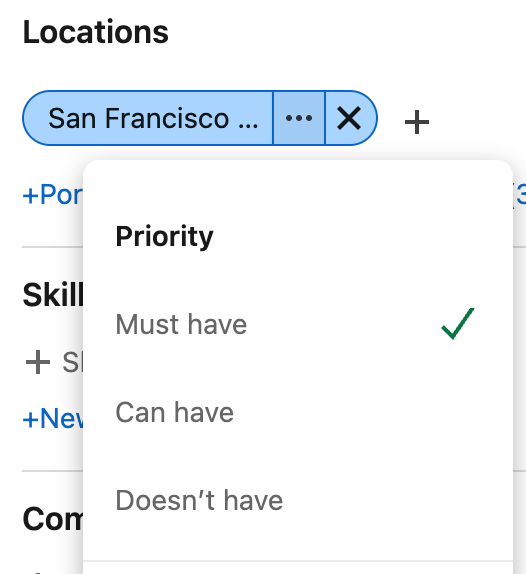
Interested in learning more about using Boolean logic for your Recruiter searches? Visit our Help Center or take one of the Boolean courses in our Learning Center.





![Welcome [in] Forum|alt.badge.img](https://uploads-us-west-2.insided.com/linkedinlts-en/attachment/1d6a2c9d-8ed8-4726-8692-4f5ae7d186c6_thumb.png)