Manage billing, users, and permissions across LinkedIn products - all in one place
Experience self-service billing combined with user and license management, all in one easy-to-use platform — no more switching between products or dashboards. Quickly and easily give your teammates the level of access they need, and manage your LinkedIn purchases without needing to reach out to a support rep. Get a quick overview into your purchases and licenses and then drill down to the contract or product-level reporting to get the information you need.
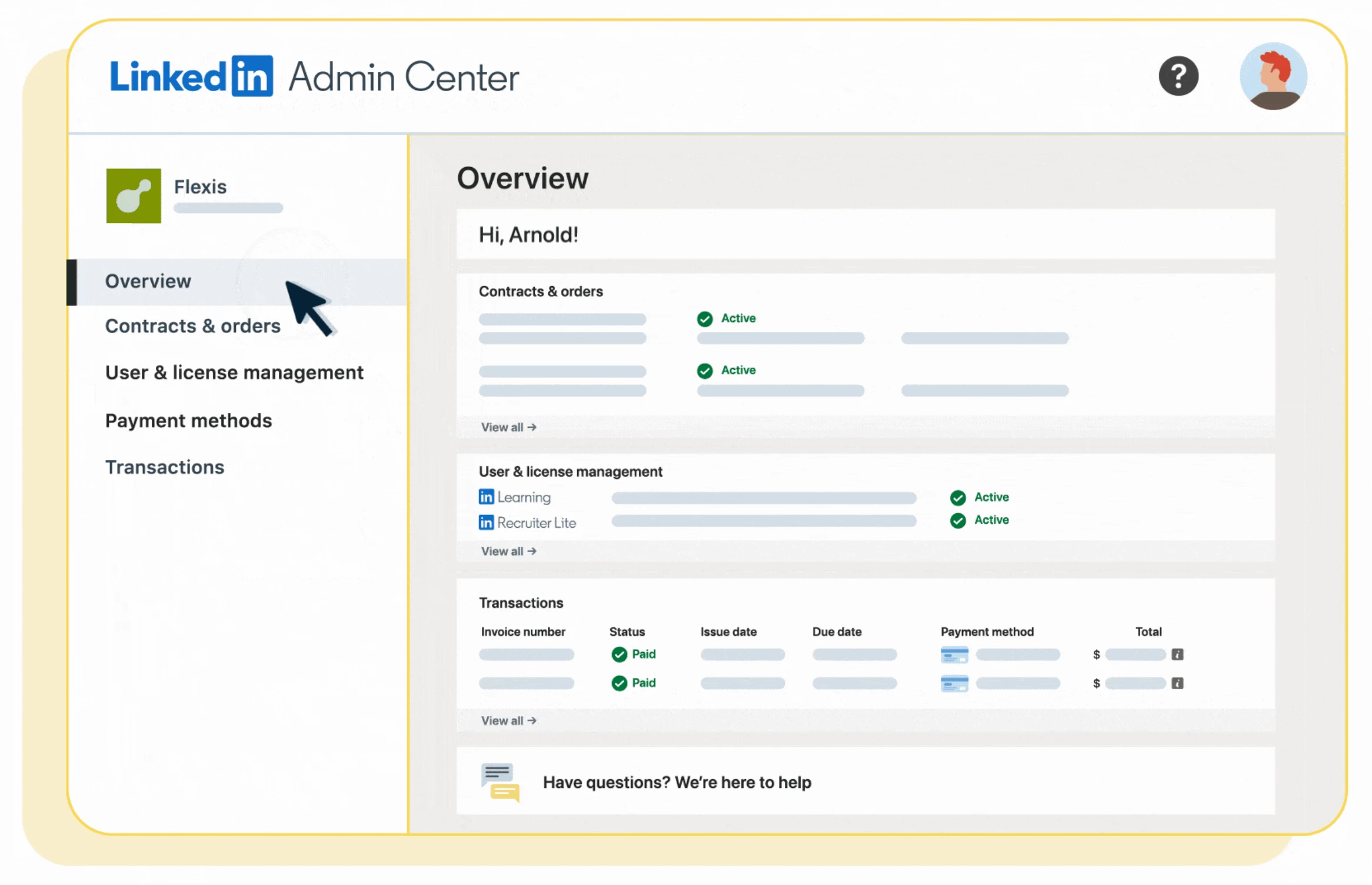
Using LinkedIn Admin Center, you can:
- Quickly provide the right level of access to teammates. Get control and visibility into your users' permissions at scale to ensure teammates have the right level of access. Assign user roles, licenses, and permissions in bulk. Invite teammates even if they've only linked their personal email addresses to their profiles, and increase company and user security with optional single sign-on (SSO) to get real-time access control.
- Increase adoption with usage reports and license management. Base your adoption strategy on real insights and tools for follow-through. View metrics on product usage so you can understand user behavior and pain points, send teammates reminders to activate their licenses, and manage user custom attributes such as In Mail limits, job slots, and bulk messaging.
- Leverage new dashboard pages for improved switching between products. Manage multiple Linked In products with the new Overview tab and view user and license information across dashboards. Get a holistic view of your users and licenses, and with just a click, access functionality for a specific product.
➡️ To get started, go to: admincenter.linkedin.com.
💻 Additional resources, training and tip sheets can be found in the Learning Center.


