In the world of recruitment, biases can unintentionally influence hiring decisions. These biases can lead to unfair treatment, inequality, and hinder diversity and inclusion efforts within companies. However, you can reduce this bias by turning off candidate names and photos when running searches in LinkedIn Recruiter.
By hiding candidate names and photos, you can focus solely on the qualifications, skills, and experiences of candidates. Removing personal details such as names and profile pictures eliminates any potential bias based on gender, ethnicity, age, or physical appearance.
Activate or deactivate names and photos in Recruiter
-
Move your cursor over your profile picture at the top of your Recruiter homepage and select Product settings.
-
Click Preferences on the left rail.
-
To the right of Hide candidate photos and names, select Edit.
- Select On to hide candidate photos and names or select Off to show candidate photos and names (default).
- Click Save next to Hide candidate photos and names to save your setting.
-
Click Save.
Activate or deactivate member profile photos and names in a project
If the setting is off at the contract level, a project owner can activate Hide candidate names and photos in a single project.
-
In the project, select Project settings.
-
Click Workflow settings on the left rail.
-
To the right of Hide candidate photos and names, click the toggle to On or Off.
- Select On to hide candidate photos and names or select Off to show candidate photos and names (default).
- The Hide candidate photos and names toggle automatically saves your setting for this project.
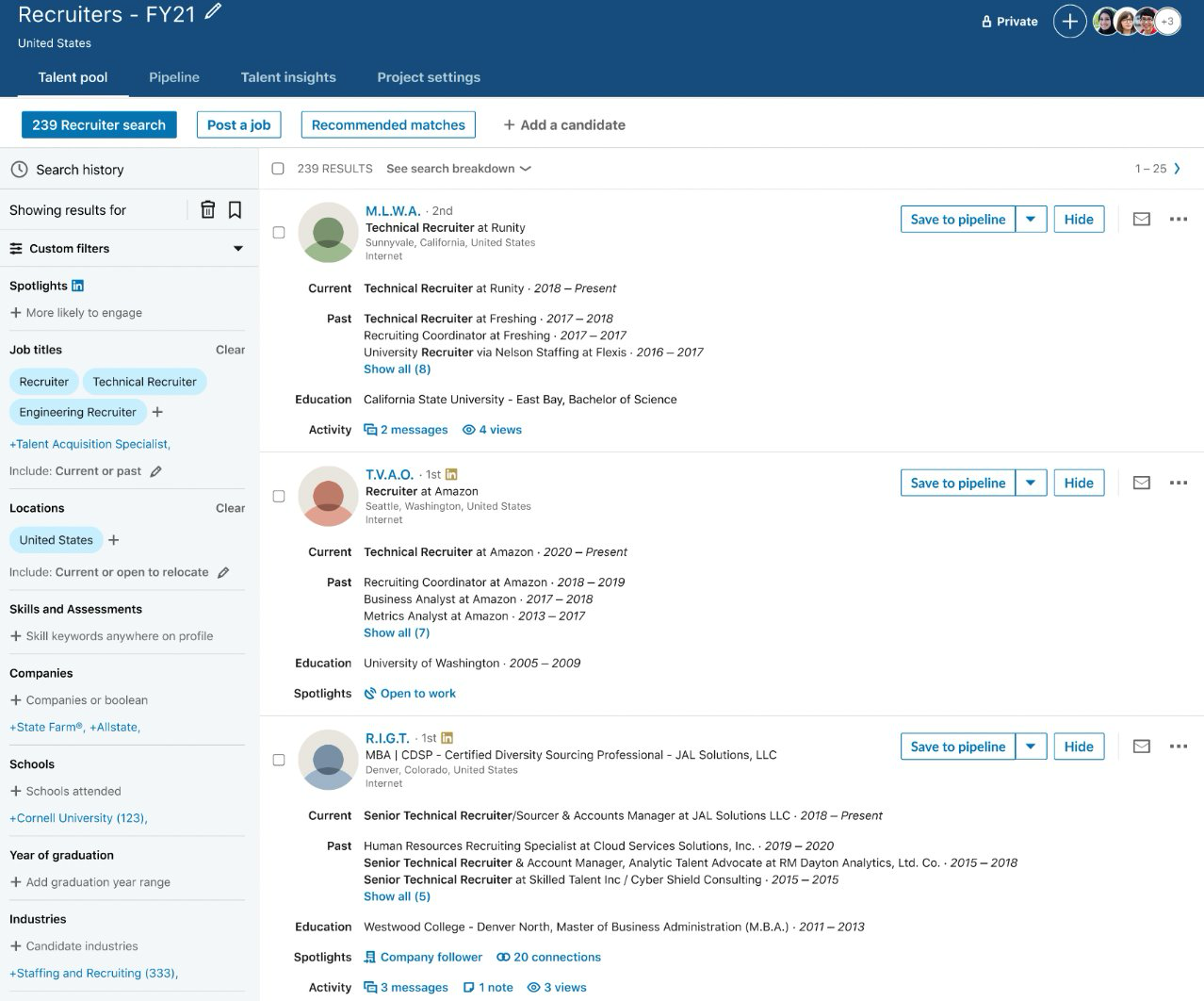
Learn more about hiding candidate names and photos, as well as how to temporarily unmask candidates, in our Help Center





![Welcome [in] Forum|alt.badge.img](https://uploads-us-west-2.insided.com/linkedinlts-en/attachment/1d6a2c9d-8ed8-4726-8692-4f5ae7d186c6_thumb.png)