How often have you received a candidate’s resume and then had to open a separate window to compare it to their LinkedIn profile? Flipping between two documents can make the screening and interview process more complicated and disorganized than it needs to be.
Now, within LinkedIn Recruiter, if a candidate’s resume is available, it will automatically be integrated into their LinkedIn profile, giving you a complete view of their background and experience. 
Resume Search in LinkedIn Recruiter automatically pulls relevant skills and job titles from a candidate’s resume and displays it in the Skills match or Experience sections on the candidate's profile card. This lets you see important candidate information in one place so you can maximize your talent pool and streamline your workflow.
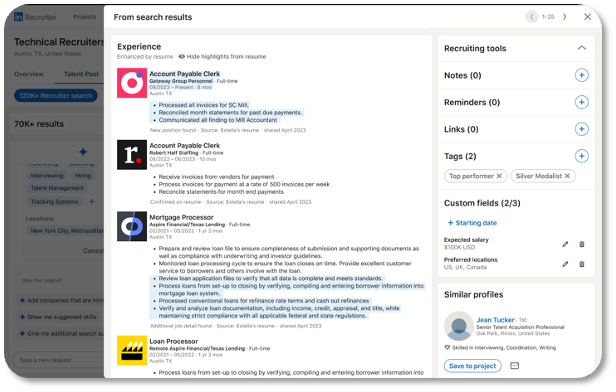
How to discover candidates with Resume Search
When you search for candidates in Recruiter, you can see details from the candidate’s LinkedIn profile and resume on the candidate's profile card.
In the Experience section, click any item with a Document icon to see when the candidate shared their resume with LinkedIn.
In the Skills match section, click a skill to see when the candidate added it to their profile.
Where does a resume come from?
A resume can come from many channels, including:
- Resumes submitted by job seekers when they apply for a job at your company
- Resumes manually uploaded by recruiters at your company
- Resumes shared by job seekers who grant LinkedIn permission to share their resumes with recruiters from other companies
Learn more about resume search in LinkedIn Recruiter via our Help Center
